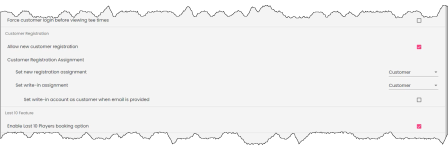Feature to allow a player to be included in the customer database automatically
In the 3.98 update, when adding a player name in Online Res V5, the option to add this player to the customer database automatically was enabled. This feature could help you build your customer database.
Shout out to Jenna@redwoods-golf
To allow new customer registration from a player write-in
-
Go to the Online Options site and log in as an admin or with the proper permissions.
-
In the left pane, select Starterhut | Online Booking | Booking, then Player Booking. The Player Booking screen displays.
-
In the Customer Registration section, select the Allow new customer registration checkbox.
-
Select Customer from the Set new registration assignment drop-down.
-
Select Customer from the Set write-in assignment drop-down.
-
Select the Set write-in account as customer when email is provided checkbox to create a customer when they enter their email address; else, a customer will not be created if they do not provide that.
-
Select the Save button in the lower right corner. The change takes place immediately so that the next time a guest gives their information during registration, they will then be in the customer database.